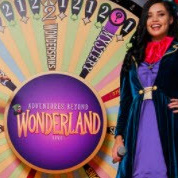Ready to enjoy the most elevated gaming experience online?
If you are new to FlyCasino, you only need to follow these simple steps.
1. Sign up for an Account at the top of the screen
2. After creating your account, login in and choose to play instantly or to download and play
DOWNLOAD AND PLAY
To Download, just click the button below, then follow the onscreen
instructions and launch the casino from your desktop.

Step 1.
Click "DOWNLOAD NOW" to start installing Fly Casino, or Click "Play Instantly"
Click on "Run" (or "Open").
Step 2.
Click on "Run" (or "Open") again.
In some versions of Windows this window will not appear
Step 3.
The Fly Casino download window will now appear, followed by the installation window.
Click "Install".
Step 4.
The License Agreement window will appear.
Click "Accept".
Step 5.
You can now choose language and then you choose to "Play Real Money" or "Play for Fun", after which you will be asked to provide your details in order to create an account.
The next time you want to play at the casino, simply click on the Fly Casino icon on your Desktop, log-in and start to play!
During installation, a Fly Casino icon will be placed on your desktop for easier access to the Casino, Double-click it to enter the casino and enjoy!
Please contact our 24/7 Customer Support team if you experience any difficulties while installing your software or registering at Fly Casino